Smart Forms
Personalize DocLink to fit your processes and unique needs
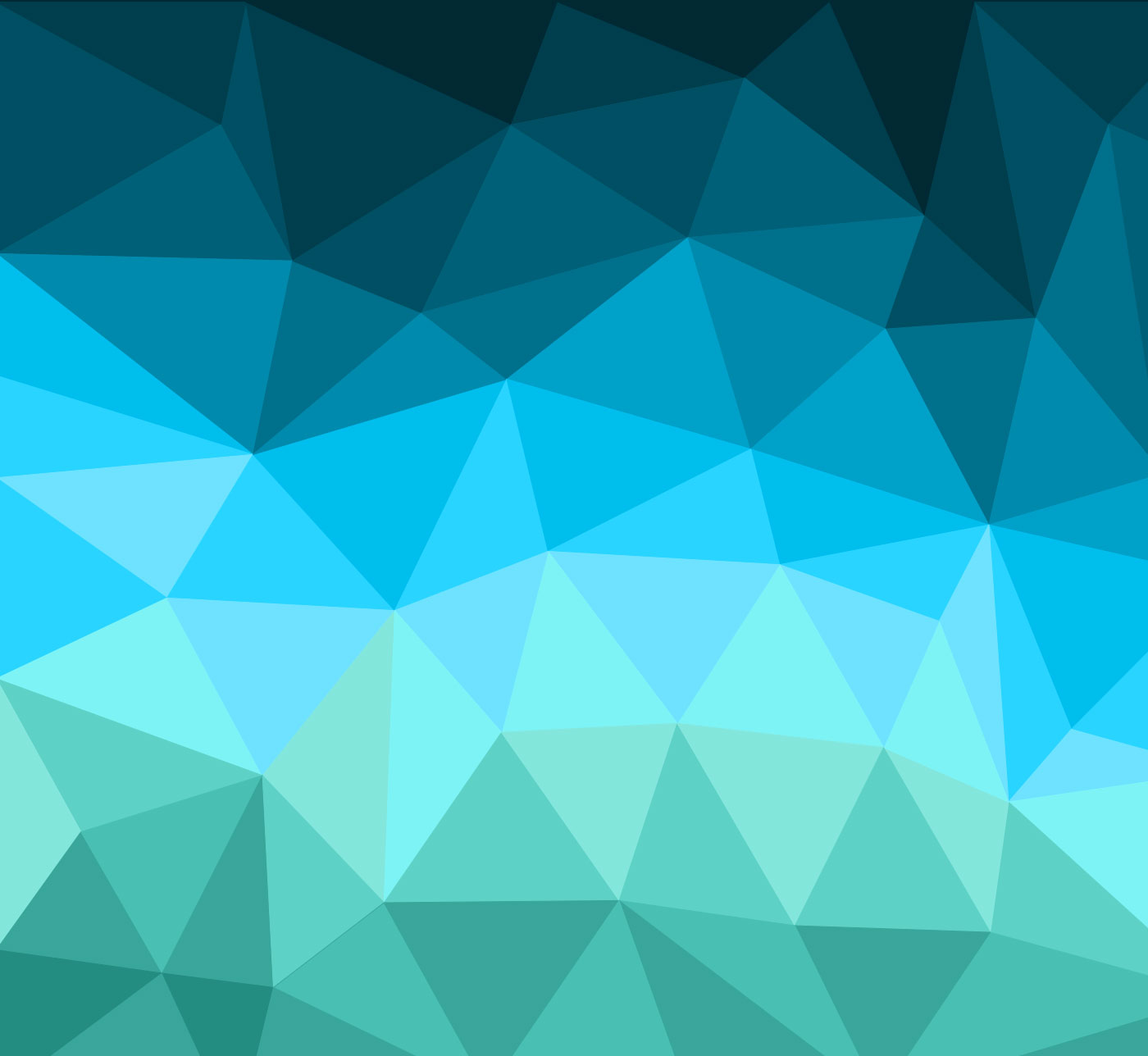
The Smart Form Toolkit sets DocLink apart by allowing you to configure your own personalized DocLink UI for collecting data used to process and approve your documents, quickly see related documents, or to even generate new documents.
-

Expense Reports
Capture receipts as soon as you receive them. Then use an Expense Report Smart Form to select your receipts and create your expense report. The expense reports are immediately captured into DocLink and, after coding and approval, the data can be imported directly into the ERP, eliminating errors and duplicated data entry.
-

Credit Card Statements
A Credit Card Smart Form can import credit card CSV data and transform that data into individual statements for each cardholder. The statements are immediately indexed into DocLink and, after coding and approval, the transaction data can be imported directly into the ERP.
-

HR Onboarding
The employee onboarding process has many steps and associated documents. Use a Smart Form to enter and track data and to quickly view and capture additional documentation for employee files.
-

New Vendor Requests
When you need to have a new vendor setup in your ERP, use a Smart Form to generate the request which can be routed for approval and handling with related backup documents.
Learn more about how Doclink will work for you





