Pinder’s Customs Brokerage
Freight management company becomes digital business by eliminating 99% of paper and automating all manual processes
Freight management company becomes digital business by eliminating 99% of paper and automating all manual processes

paper eliminated
reduction of time before paying Customs
office staff more effective in every task
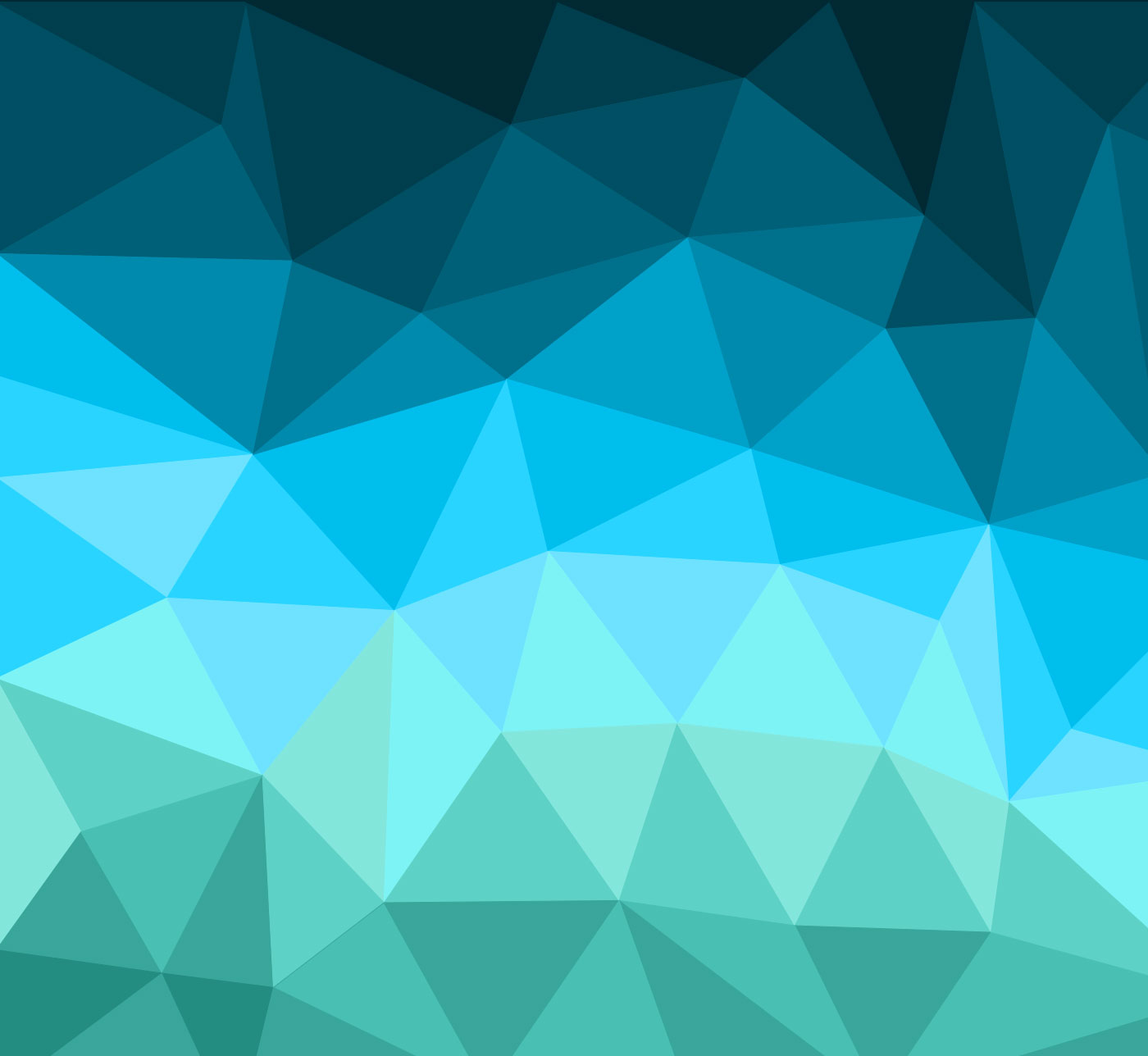
Pinder’s typically processes approximately 10,000 shipments per year for its clients. The business was heavily reliant on massive amounts of paper, which caused significant operational inefficiencies. The company collected and processed copies of waybills, business licenses, customs forms, invoices (freight, suppliers, etc.) and other supporting documents. These documents needed to be printed, copied and distributed throughout all departments for shipments to be completed. One shipping document set, after processing, could be 100-200 pages that was then scanned and emailed back to their client. The final document set was also filed in the infinite number of filing cabinets located throughout Pinder’s office.
With so much paper, the company had no visibility to know where in the process each shipment was at any time, making accountability and distribution difficult. If a shipping document set was misplaced, which happened every so often, the company wouldn’t know until a client inquired about their shipment. Also, couriers were always on the move delivering paperwork to Pinder’s agents at customs headquarters since payments had to be made in-person.
Benjamin Pinder, Business Applications Programmer for Pinder’s states, “For a very small office we had to have a LOT of smart, expensive printers. It cost us significant time and resources to print, copy and move all those physical files around through the different departments to complete the shipment process. Eliminating paper would be a huge benefit for us but it was really a byproduct of our need for better management and internal visibility. When the customs department began switching to a paperless system, we knew we needed to take steps to be in sync.”
Document accessibility was also severely limited. Nothing was scanned or digitized and filing was complicated. It could take hours to find older documents – it was costly to manually retrieve and deliver file from storage, and weeks were spent each year to ensure that files could be found later.
Pinder’s implemented DocLink as a stand-alone solution, with plans for adding an ERP in the future. The company immediately experienced significant positive changes to every facet of their operations after implementing DocLink. Errol Cash, IT Administrator says, “Our overall operations have been massively simplified with DocLink. It’s a huge system, we’ve turned it into a fantastic beast with so many automated workflows, rules, triggers, and alerts, but it all works so smoothly, from the time we receive an order to completion – it’s a work of art.”
The linchpin to Pinder’s success centers around 10 rules in DocLink that automate their previous manual processes. These rules enable document properties to be indexed automatically, workflows to be split and created based on documents and events, and documents to be distributed to client and customs systems seamlessly. “These rules drive everything – how the documents get around, where they should and shouldn’t be. For instance, what type of document it is determines whose workflow it moves to next. And if certain documents for a shipment don’t exist in DocLink it’s not going to export that file. With that alone we’ve eliminated rejected entries which slowed everything down,” states Cash.
When a shipping order first comes into Pinder’s via email, coordinators no longer have to print multiple copies and physically put the massive document set in order for processing. Cash comments, “DocLink indexes them all, they’re saved to the batch folder, dynamic properties are completed and the documents are routed to the first step of the workflow – all automatically. Coordinators then simply validate documents and provide additional property values which automatically triggers sending them into logistics and distribution workflows.”
Integrations with Pinder’s external applications such as logistics and billing, mean entry specialists simply use look-up queries and indexing screens in DocLink to complete additional documents. The documents are then automatically routed to accounting for review and approval. Once approved new files are generated for a separate workflow to a port coordinator, who uses the documents to pay the port cashier. Lastly, the port coordinator scans the receipt back into DocLink to complete that order.
“With DocLink, everyone still touches these documents, but now it’s entirely digital, and everyone can do their own tasks from anywhere without needing to print, move around, scan or store. Everything is connected in DocLink, nothing is misplaced. Our people can instantaneously have all the documents they need at their fingertips, whether they’re in the office or working remotely,” says Pinder.
The company has experienced substantial time saving benefits and ROI since implementing DocLink.
Paper has practically ceased to exist at Pinder’s. DocLink enabled the company to go completely digital, reducing printing and paper by about 99%. “The only documents being printed is the physical paperwork required by customs to accompany payment,” says Cash.
The company has reduced the amount of time it takes to physically pay taxes and fees to customs from hours or days to just seconds. “We no longer have to package multiple shipments together, create physical cover sheets for each and send a messenger to port to pay it. Now, once accounting approves the payment it’s in our Port Coordinator’s queue to process and pay at customs,” states Cash.
Also, by eliminating the need for so many manual processes, the company has been able to reassign many employees in their office to different tasks. “For instance, our document processors no longer spend their time manual entering information, they’ve all been reallocated to focus on helping our largest volume clients. Across the board I can say that 100% of our team has become significantly more effective in their jobs, which has resulted in even better customer management throughout,” says Pinder.
One of the greatest benefits they’ve experienced is the visibility DocLink provides into their entire company. “DocLink is a tremendous tool that provides us with complete transparency and oversight. We know where any particular part of a shipment is at ANY TIME. We can constantly audit our processes and adjust immediately if there’s a hold-up somewhere. It has completely elevated the way our processes and internal workflows function. We’re far more methodical. So, DocLink has helped us be far more organized which is key for delivering goods to clients as soon as possible,” says Pinder.
Most recently, DocLink has allowed Pinder’s to seamlessly transition about one-third of their office personnel to work remotely to keep operations running during the pandemic.
Pinder comments, “If we had not designed and implemented DocLink to the extent we did, I don’t really know how we could’ve managed this crisis. We have people from basically all departments working remotely and not needing a physical document at all. It’s obviously a little different than being together in the office but they’re all extremely capable and trained and doing so well. DocLink has made this situation so much easier to manage, I cannot imagine the nightmare we would have had on our hands right now if we relied on physical documents – it would be craziness, like where is the shipment? Did you do it, what did you do with it? If we didn’t have this system in place we would have had significant, SIGNIFICANT challenges. Having everyone work remotely has been barely a blip on our workflow, we’ve been able to continue moving shipments through our business really easily.”
Pinder continues, “DocLink has allowed us to do things that I couldn’t have envisioned a couple of years ago. We’ve tried a few different things that didn’t really work, but now we’ve truly evolved and function at a higher level. And we’re just hitting the tip of the iceberg as we are looking for other ways to use it, including mobile capabilities for our delivery department. DocLink has empowered us to make a fundamental change from how things operated before, it’s a total paradigm shift for how we do customs clearance.”